How to Install Android Theme - One of the advantages we have a mobile phone with Android operating system is that we can do "anything" to the phone. One is that we can change Android theme to your liking. To be able to do so of course we have the Android OS should have root access first. Once the phone can root access so we can change Android theme with another theme of many available to be downloaded.
* The way this is done under the mod cyanogen
How to Easily Install Android Theme
Preparing to Install Android Theme
1. Make sure the Android OS has root access in advance so that we can access the file system.
2. Always read the instruction on the theme that we want to download / install.
3. Make sure the theme is appropriate or support Android ROM. Developer theme will provide information about what mod support.
Start Install Android Theme
1. Download Android theme desired. you can find a lot of themes in Google.
Preparing to Install Android Theme
1. Make sure the Android OS has root access in advance so that we can access the file system.
2. Always read the instruction on the theme that we want to download / install.
3. Make sure the theme is appropriate or support Android ROM. Developer theme will provide information about what mod support.
Start Install Android Theme
1. Download Android theme desired. you can find a lot of themes in Google.
2. Then the result will be a file download. Zip. Rename the file to "update.zip"
3. Move the file "update.zip" was to "root folder" contained on the SD Card. Do not enter the update.zip file into the folder. Immediately you put the file on the SD Card.
4. Log into "recovery mode" by press and hold the power buton to turn off the phone. Then press the Home and Power simultaneously. Press and hold until the recovery mode screen appears.
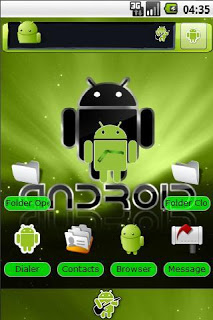
5. Perform Backup first. Upon entry to locate and select the mode rocovery Nandroid v XX Wait until a notice of "Backup completed".
6. Then we can apply the theme Android that has been downloaded. In recovery mode search and select the "update.zip" (file previously downloaded and rename)
7. Then press the "Home" for memkonfirmasi. Wait until the caption "Install from sd card completed"
8. Then "Reboot" your phone.
9. Wait a while (can reach a few minutes), and when the screen appears you will see a new look on your homescreen.
0 comments:
Post a Comment