
Dont like your kids to use with your mobile or someone to read your emails, SMS, pictures videos on your Android Dives? Don’t worry, now you can lock it with a password, pin, and pattern Unlock. You can follow the easy steps below to configure your android dives.
This the step you can follow
This the step you can follow
- Go to Menu > Select “Settings” > select “Location and security”
- Select “Screen lock”
- Choose you want lock type (None, pattern, pin, password)
Want to access your phone use your security type to access your phone.
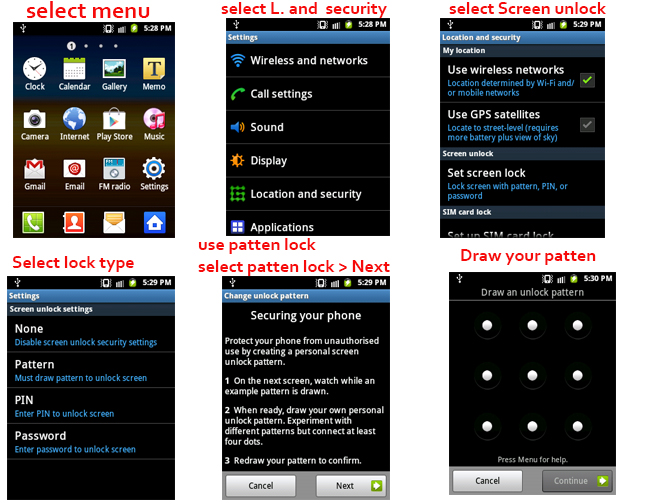

0 comments:
Post a Comment